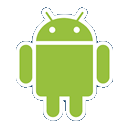 ServiceでTimer を動かす
ServiceでTimer を動かす
2011/06/17
Service で Timer を動かしてみました。 常駐アプリが作成できるAndroidの“サービス”とはを参考に作りました。
public class TimerService extends Service {
class TimerServiceBinder extends Binder {
TimerService getService() {
return TimerService.this;
}
}
public static final String ACTION = "TimerService";
private Timer timer;
@Override
public void onCreate() {
super.onCreate();
}
@Override
public void onStart(Intent intent, int startId) {
super.onStart(intent, startId);
}
@Override
public void onDestroy() {
super.onDestroy();
if (timer != null) {
timer.cancel();
timer = null;
}
}
@Override
public IBinder onBind(Intent intent) {
return new TimerServiceBinder();
}
@Override
public void onRebind(Intent intent) {
}
@Override
public boolean onUnbind(Intent intent) {
return true;
}
public void schedule() {
if (timer != null) {
timer.cancel();
}
timer = new Timer();
TimerTask timerTask = new TimerTask() {
public void run() {
sendBroadcast(new Intent(ACTION));
}
};
//int delay = 1000 * 60 * 60 * 24;
//int delay = 1000 * 60;
int delay = 1000;
Date now = new Date();
now.setSeconds(0);
timer.scheduleAtFixedRate(timerTask, now, delay);
}
}
public class TimerActivity extends Activity {
protected Intent intentAlerm;
protected TextView timerLabel;
protected TextView dateLabel;
private TimerService timerService;
private final TimerReceiver timerReceiver = new TimerReceiver()
private class TimerReceiver extends BroadcastReceiver {
@Override
public void onReceive(Context context, Intent intent) {
Date now = new Date();
int nowHour = now.getHours();
int nowMinute = now.getMinutes();
int nowSecond = now.getSeconds();
updateTimer(now);
}
private ServiceConnection serviceConnection = new ServiceConnection() {
public void onServiceConnected(ComponentName className, IBinder service) {
timerService = ((TimerService.TimerServiceBinder)service).getService();
timerService.schedule();
}
public void onServiceDisconnected(ComponentName className) {
timerService = null;
}
};
@Override
public void onCreate(Bundle savedInstanceState) {
requestWindowFeature(Window.FEATURE_NO_TITLE);
setContentView(R.layout.main);
timerLabel = (TextView) findViewById(R.id.timerLabel);
dateLabel = (TextView) findViewById(R.id.dateLabel);
intentAlerm = new Intent(getApplicationContext(), TimerActivity.class);
intentAlerm.setFlags(Intent.FLAG_ACTIVITY_RESET_TASK_IF_NEEDED);
intentAlerm.setFlags(Intent.FLAG_ACTIVITY_NEW_TASK);
Intent intent = new Intent(this, TimerService.class);
startService(intent);
IntentFilter filter = new IntentFilter(TimerService.ACTION);
registerReceiver(receiver, filter);
bindService(intent, serviceConnection, Context.BIND_AUTO_CREATE);
unbindService(serviceConnection);
bindService(intent, serviceConnection, Context.BIND_AUTO_CREATE);
}
@Override
protected void onResume() {
super.onResume();
}
@Override
public void onDestroy() {
super.onDestroy();
if (serviceConnection != null) {
unbindService(serviceConnection);
unregisterReceiver(receiver);
wrestlingTimer.stopSelf();
}
Toast toast = Toast.makeText(this, "解除しました。", Toast.LENGTH_LONG);
toast.setGravity(Gravity.CENTER, 0, 0);
toast.show();
}
public void updateTimer(Date date) {
SimpleDateFormat dateFormat = new SimpleDateFormat("yyyy/MM/dd (E)");
SimpleDateFormat timeFormat = new SimpleDateFormat("HH:mm:ss");
dateLabel.setText(dateFormat.format(date));
timerLabel.setText(timeFormat.format(date));
}
}
常駐アプリが作成できるAndroidの“サービス”とはのサンプルだと、タイマーをセットする度にmoveTaskToBack(true) してメインのActivity が見えなくなります。
上記のサンプルは、serviceConnection が作成された時に一気にタイマーを登録しました。