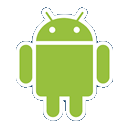 設定ファイル保存
設定ファイル保存
設定を保存するには、 SharedPreferences を利用するとお手軽。
デフォルト設定としてデータを保存してみる。 Staticメソッド getDefaultSharedPreferences(Context context) でSharedPreferencesインスタンスを取得。 設定を保存するには、Editor クラスを edit() で生成する。
データを保存する
[java] public class UserLoginActivity extends Activity { public void onCreate(Bundle savedInstanceState) { super.onCreate(savedInstanceState); setContentView(R.layout.user_login); }
public void login(View v) {
TextView userIdTextView = (TextView) findViewById(R.id.userIdTextView);
TextView passwordTextView = (TextView) findViewById(R.id.passwordTextView);
String userId = userIdTextView.getText().toString();
String password = passwordTextView.getText().toString();
SharedPreferences sharedPreferences = PreferenceManager.getDefaultSharedPreferences(this);
Editor editor = sharedPreferences.edit();
editor.putString("userId", userId);
editor.putString("password", password);
editor.commit();
//ログイン処理...
}
} [/java]
データを読み込む
[java] public void loadPreferences() { SharedPreferences sharedPreferences = PreferenceManager.getDefaultSharedPreferences(this); String userId = sharedPreferences.getString("userId", null); String password = sharedPreferences.getString("password", null); } [/java]
デフォルト設定ではなく、ファイル名を指定して保存する場合は、 SharedPreferences getSharedPreferences(String name, int mode) を利用するようです。