 UISegmentedControlの基本処理
UISegmentedControlの基本処理
2010/12/24
UISegmentedControlは現在のボタンをグルーピングしながらステートを保持してくれるので便利。 UITabBarのように複数のUIViewControllerを扱うまでもない場合に利用するかと。 (UISegmentedControlでもできない事がないけど、UIViewControllerの管理が煩雑になるかと)
IBの設定
UISegmentedControlを任意の場所にドラッグする。
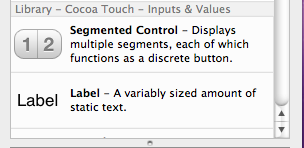
UIToolBarに追加するとそれなりのスタイルを合わせてくれます。
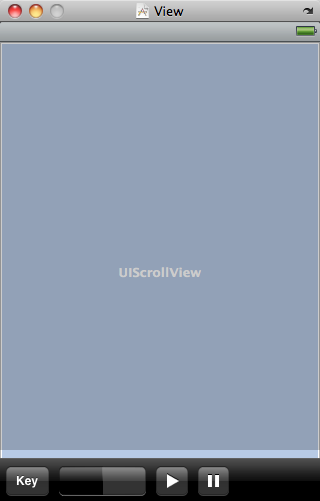
ボタンの数はデフォルト2個ですが、それ以上のボタン数にすることもできます。
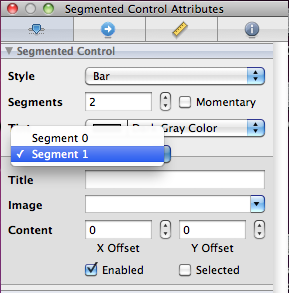
ボタンクリック時の処理
どのボタンが押されたか?の判断は、UISegmentedControlのselectedSegmentIndexでします。 IBActionでボタンクリック時のメソッドを用意して、条件を振り分け。
- (IBAction)segmentedControlPressed:(id)sender {
UISegmentedControl *segmentedControl = (UISegmentedControl *)sender;
switch (segmentedControl.selectedSegmentIndex) {
case 0:
break;
case 1:
break;
}
}
あまりswitchは使いたくない派ですが、一応サンプルという事で。