 ZipArchive
ZipArchive
2010/12/02
iPhoneでZipファイルを扱うライブラリ ZipArchive
このライブラリを利用するには、「libz.xxxxx.dylib」フレームワークが必要。
libz.1.2.3.dylibの追加
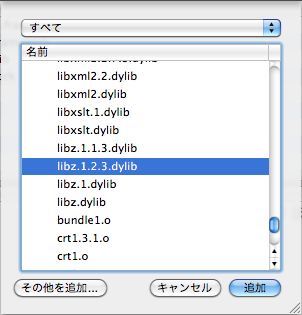
zipファイルの解凍コーディング
非常に簡単、読み込みファイルパスと書き込みファイルパスを指定して、UnzipFileToメソッドを利用するだけ。
NSArray *paths = NSSearchPathForDirectoriesInDomains(NSDocumentDirectory, NSUserDomainMask, YES);
NSString *outputPath = [paths objectAtIndex:0];
NSString *loadFilePath = [[NSBundle mainBundle] pathForResource:@"test"ofType:@"zip"];
ZipArchive *zipArchive = [[ZipArchive alloc] init];
if([zipArchive UnzipOpenFile:loadFilePath]) {
BOOL result = [zipArchive UnzipFileTo:[outputPath stringByAppendingPathComponent:@"ext"] overWrite:YES];
if(result) {
NSLog(@"success!");
} else {
NSLog(@"error!");
}
[zipArchive UnzipCloseFile];
}
[zipArchive release];
以下のディレクトリに書き出される。
/Users/userName/Library/Application Support/iPhone Simulator/version/Applications/appCode/Documents/ext
すばらしい!