 UITableViewのインデックス
UITableViewのインデックス
2010/06/12
UITableViewのセクションを、アルファベットでカテゴリーして表示。
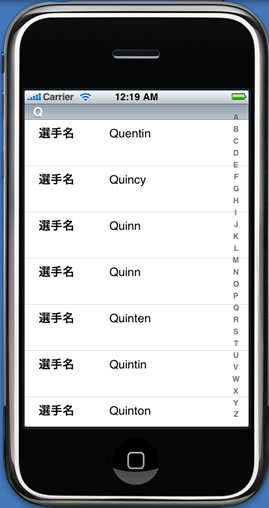
データは、アルファベットをキーとしたNSArray keys、アイテムをNSDictionary namesとした。
UITableViewのtitleForHeaderInSectionを実装
サンプル
-(NSInteger)numberOfSectionsInTableView:(UITableView *)tableView {
return [keys count];
}
- (NSInteger)tableView:(UITableView *)tableView
numberOfRowsInSection:(NSInteger)section {
if ([keys count] == 0) {
return 0;
}
NSString *key = [keys objectAtIndex:section];
NSArray *nameSection = [names objectForKey:key];
return [nameSection count];
}
- (UITableViewCell *)tableView:(UITableView *)tableView
cellForRowAtIndexPath:(NSIndexPath *)indexPath {
NSUInteger section = [indexPath section];
NSString *key = [keys objectAtIndex:section];
NSArray *nameSection = [names objectForKey:key];
static NSString *identifier = @"CustomCellIdentifier";
/*
CustomCell *cell = (CustomCell *)[tableView
dequeueReusableCellWithIdentifier:identifier];
if (cell == nil) {
NSArray *nib = [[NSBundle mainBundle] loadNibNamed:@"CustomCell"
owner:self options:nil];
for (id obj in nib) {
if ([obj isKindOfClass:[CustomCell class]]) {
cell = (CustomCell *)obj;
}
}
}
*/
//2012/08/30修正 Xcode4で UITableViewCell をUITableViewで内で作成する場合は、こっちの方がオススメ
CustomCell *cell = (CustomCell *)[tableView dequeueReusableCellWithIdentifier:identifier];
NSUInteger row = [indexPath row];
cell.nameLabel.text = [nameSection objectAtIndex:row];
return cell;
}
セクション毎にアルファベットを表示
-(NSString *)tableView:(UITableView *)tableView
titleForHeaderInSection:(NSInteger)section {
NSString *key = [keys objectAtIndex:section];
return key;
}
検索インデックスをつける
-(NSArray *)sectionIndexTitlesForTableView:(UITableView *)tableView {
return keys;
}
日本語対応
Table View のインデックスと日本語対応 ローカライズファイルを使ってます。